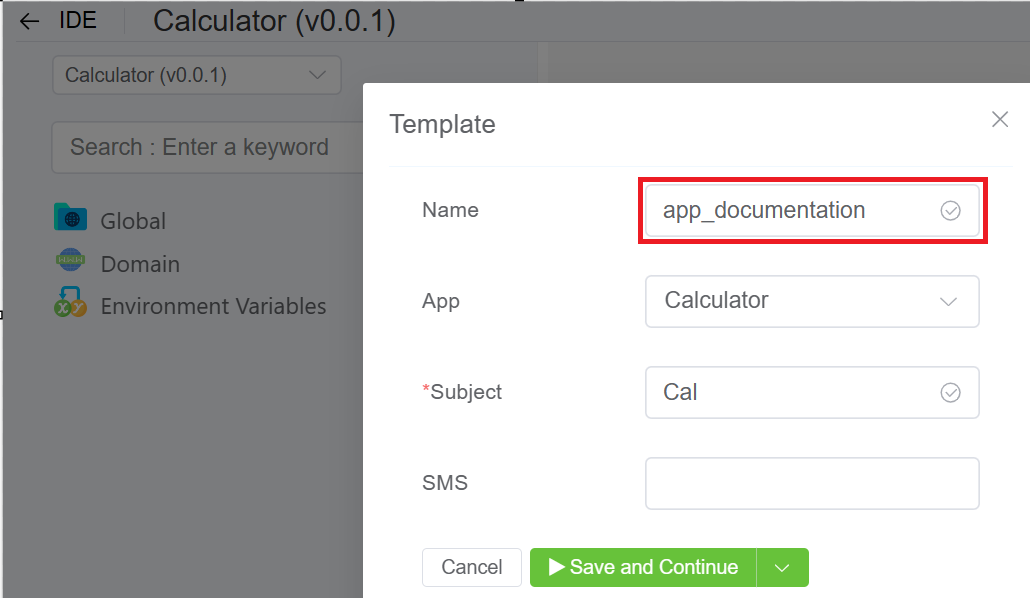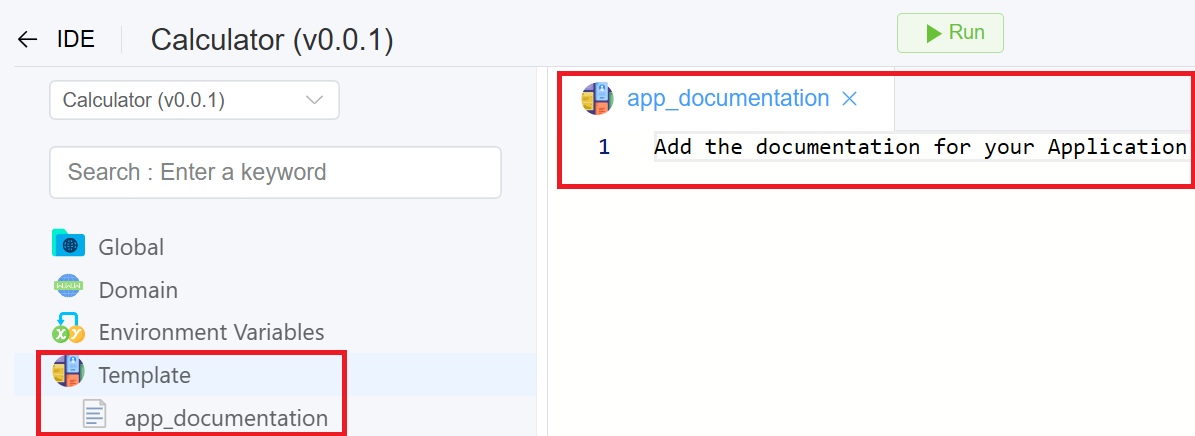App Store¶
Setup App Store
The ConnexCS App Store lets you discover, download, and install applications on your user account.
The Apps created using the IDE are available for use in the App Store when published.
The Apps can be created by other customers or developers and used by ConnexCS's customers.
Steps to install Apps¶
- Login to your account. Navigate to Setup App Store. Click on the App you wish to install.
- Click on Install.
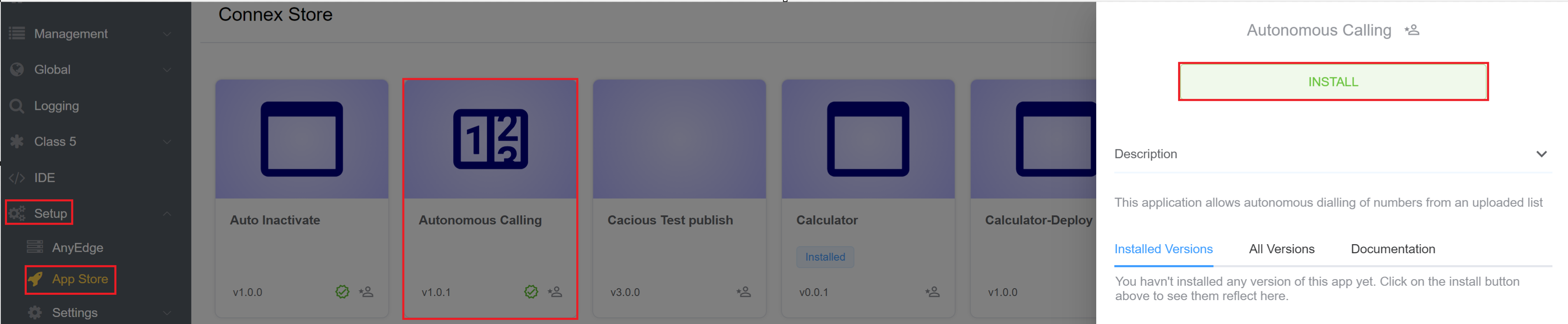
3.After hitting the 'Install' button, a window appears with two fields. The first field is 'App Name', where you can either change the name of the application or keep it the same. The second field allows you to select the Version of the application.
4.Click on Install and the App will be installed on your user account.
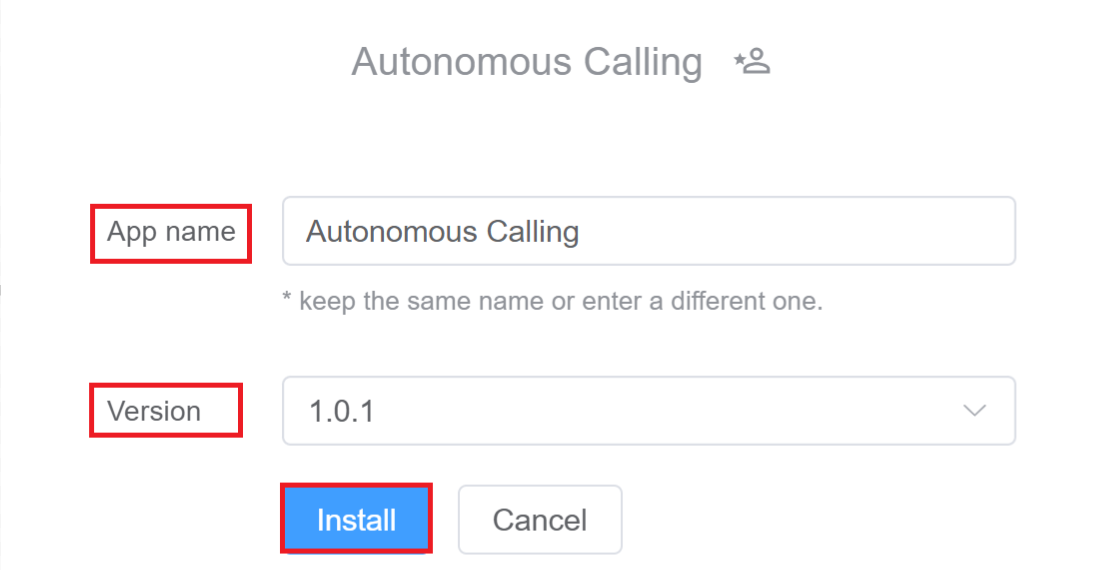
5.You can view the Description, Installed Versions, All Versions and any Documentation related to the Application.
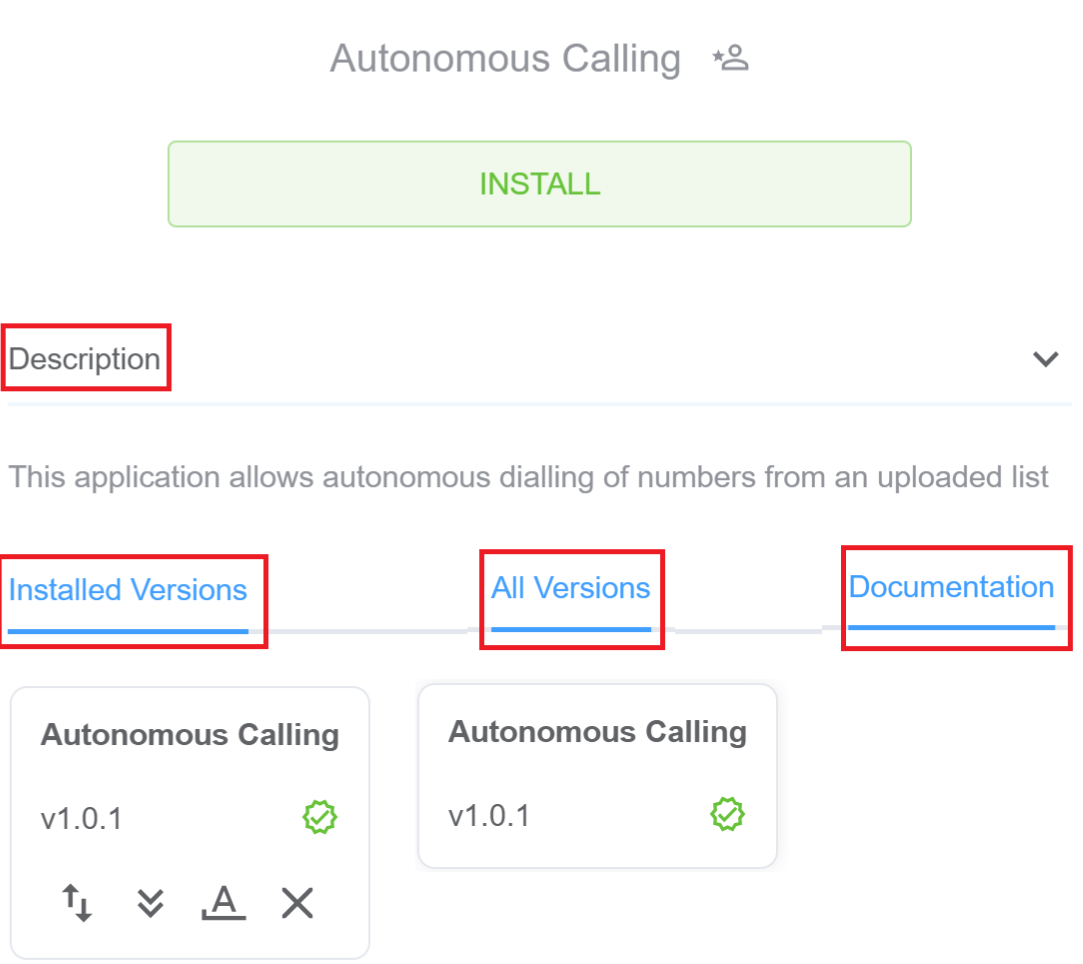
Note
See this icon?  . It means you built this application and the ownership belongs to you.
. It means you built this application and the ownership belongs to you.
How to Display documentation for your Application¶
- You can add information about your specific application by using the Template component in the IDE section.
- Click here to follow the instructions on how to create a template and add documentation, however, note that template name should actually be app_documentation.